How to install Audi A1 LED headlight bulbs
You will need:
- A pair of gloves to protect your hands
- Lamp/torch
- Screwdriver and Torx screwdriver
- The new Philips LED bulbs you're going to install
The process:
- Firstly, make sure your vehicle is switched off.
- Take a look at the new LED headlight bulb. LEDs have a positive and a negative side, similar to a battery. Familiarise yourself with which side is which before you begin.
- Open the hood of the vehicle. Using the biggest Torx head, unscrew three of the five screws near the headlight. You'll find one at the back, and two on the top. They'll be the most visible screws.
-
Then, unscrew the two remaining screws using the smallest Torx head. You should then be able to remove the two brackets that secure the
 headlight unit.
headlight unit. - Take the standard screwdriver and use this to disconnect the connector from the headlamp. You can now gently pull the headlamp out.
- Remove the plastic cover and unplug the connector. You should see three pins holding the existing bulb in place. Push one of the pins and gently pull out the bulb.
- Inspect the existing bulb and make sure that it matches the fitting of the LED you're about to install.
- Take the new LED bulb and connect the control box by clipping the wires together. Insert the new bulb into the housing and push until it's secure. You'll know it's in place when the pins move back into position.
- It's now time to connect the control box to the connector. Don't forget the positive and negative sides for the wires: yellow connects to red (positive), and brown to black (negative). Put the control box and the wires into the bulb housing, and replace the plastic cover.
- Replace the headlight unit, brackets and screws. Reconnect the headlight unit.
- Repeat the process for the other headlight.
- When completed, close the hood of the vehicle. You can now turn on your lights and check the bulbs are working. Don't forget to check the alignment. If you need to realign your headlights, take a look at our guide here.
For more information, you can watch the official Philips video below:
How to install BMW 1-Series LED headlight bulbs
You will need:
- A pair of gloves to protect your hands
- Lamp/torch
- Wheel brace
- Jack to remove the wheels
- Screwdriver
- The new Philips LED bulbs you're going to install
The process:
- Firstly, make sure your vehicle is switched off.
- Take a look at the bulb. LEDs have a positive and negative side, similar to a battery. Familiarise yourself with which side is which before you begin.
- Detach the wheel and use the screwdriver to open the access hatch. Turn the cover anti-clockwise to remove it and pull the bulb out.
- Use a screwdriver to detach the connector from the lamp. After this, remove the mounting ring from the bulb. Take care to not compress the connector with the mounting ring. Replace the cooling fan.
- Connect the control box to the LED bulb. Put the bulb in position in the headlight. Make sure the positioning is correct by looking through the front of the headlights.
- It's now time to connect the control box to the connector. Don't forget the positive and negative sides for the wires. If you can't work out which are the positive and negative sides, you can check by testing your lights.
- Put everything inside the headlight. Replace the cover, access hatch and wheel.
- Repeat the process for the other headlight.
- You can now turn on your lights and check the bulbs are working. Don't forget to check the alignment. If you need to realign your headlights, take a look at our guide here.
For more information, take a look at the official Philips video below:
How to install BMW X1 LED headlight bulbs
You will need:
- A pair of gloves to protect your hands
- Lamp/torch
- Flat head screwdriver
- The new Philips LED bulbs you're going to install
The process:
- Firstly, make sure your vehicle is switched off.
- Take a look at the bulb. LEDs have a positive and negative side, similar to a battery. Familiarise yourself with which side is which before you begin.
-
To get access to the headlights, you'll need to turn your wheels. Let's start with the left-side bulb. Turn the wheel to the right to reveal the
 access hatch.
access hatch. - Open this using the flat head screwdriver. Slide the panel off. You'll now see a plastic cover. Remove this by turning it in an anti-clockwise direction.
- Gently detach the connector from the lamp. Unlock the clip that's holding the bulb, and pull it out.
- Inspect the existing bulb and make sure that it matches the fitting of the LED you're about to install.
- Unscrew the cooling fan from the new LED bulb. Insert the bulb into the housing in the vehicle. Replace the metal clip, ensuring you're not compressing the connector. Screw the cooling fan back onto the LED bulb.
- Now, it's time to connect the control box to the LED bulb. Once you've done this, connect the control box to the connector. Don't forget the positive and negative sides for the wires. If you can't work out the polarity, you can check by testing your lights.
- Put the control box and wires into the bulb housing. Replace the plastic cover and close the hatch.
- Repeat for the other headlight. Don't forget to turn your wheel to the left this time!
- You can now turn on your lights and check the bulbs are working. Don't forget to check the alignment. If you need to realign your headlights, take a look at our guide here.
For more information, you can watch the official Philips video below:
How to install Citroen DS3 LED headlight bulbs
You will need:
- A pair of gloves to protect your hands
- The new Philips LED bulbs you're going to install
The process:
- Firstly, make sure your vehicle is switched off.
- Take a look at the bulb. LEDs have a positive and negative side, similar to a battery. Familiarise yourself with which side is which before you begin.
- Open the hood of the vehicle.
- Remove the rubber cover near the headlight unit, and unplug the connector.
- Unlock the metal clip that secures the bulb, and pull the bulb out.
- Inspect the existing bulb and make sure that it matches the fitting of the LED you're about to install.
- Unscrew the cooling fan from the new LED bulb. Insert the bulb into the bulb housing on the vehicle, and replace the metal clip. Take care not to compress the connector with the mounting ring.
- Screw the cooling fan back onto the LED. Now, connect the control box to the LED bulb. Put then bulb in position in the headlight. It's now time to connect the control box to the connector. Don't forget the positive and negative sides for the wires. If you can't work out which are the positive and negative sides, you can check by testing your lights.
- Put everything insidethe headlight and replace the rubber cover.
- Repeat the process for the other headlight.
- You can now turn on your lights and check the bulbs are working. Don't forget to check the alignment. If you need to realign your headlights, take a look at our guide here.
For more information, take a look at the official Philips video below:
How to install Dacia Duster LED headlight bulbs
You will need:
- A pair of gloves to protect your hands
- Lamp/torch
- The new Philips LED bulbs you're going to install
The process:
- Firstly, make sure your vehicle is switched off.
- Take a look at the bulb. LEDs have a positive and negative side, similar to a battery. Familiarise yourself with which side is which before you begin.
- Open the hood of the vehicle, locate the headlight position, and remove the rubber cover by pulling gently.
- Remove the bulb connector and pull the bulb out.
- Inspect the existing bulb and make sure that it matches the fitting of the LED you're about to install.
- Now, it's time to connect the control box to the LED bulb. Once you've done this, connect the control box to the connector. Don't forget the positive and negative sides for the wires: yellow connects to red (positive), and brown to black (negative).
- Insert the LED bulb into the housing. To make sure the positioning is correct, put the slot on the top.
- Put the control box and the wires into the headlight, and replace the rubber cover.
- Repeat the process for the other headlight.
- When completed, close the hood of the vehicle. You can now turn on your lights and check the bulbs are working. Don't forget to check the alignment. If you need to realign your headlights, take a look at our guide here.
For more information, take a look at the official Philips video below:














.jpg)
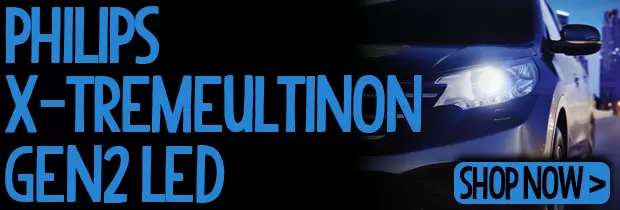












 Close
Close